Forums
Tutorials
Helpful Links
Use Shift+Tab to go back
Hi everyone! Can anyone help me with a graphical display issue?
Using quiz outcome 1, the 4 results and their icons are shown in a single vertical column, but I would like the layout to be in two columns.
I'm attaching screenshots of how it looks now and how I would like it to look.
How can I achieve this?
Thanks.
Roberta
You have to examine the CSS in your browser's inspection tool. Without seeing the generated CSS, it's not possible to know how to help you. Can you post a link to the page?
Sure! The link is https://agreenet.it/ita/pifresc-calculator/. At the end of the test there is a page with the results. Thanks!
You can't change the generated HTML for a Quiz Outcome. Look at the HTML using your browser inspection tool and you'll see that the outcomes are a series of h3 tags. Please take a look at this knowledgebase article. It may help with what you want to accomplish: https://formidableforms.com/knowledgebase/frm_main_feedback/#kb-add-form-html-in-outcome-quiz
The suggested HTML approach works with views, although classic are no longer going to be supported by Visual Views from what I understand. You'll have to use CSS grid going forward.
You also have a bug on your site that may be interfering with its proper operation.
Uncaught (in promise) Timeout (f)
Thank you for the help Victor!
If you want to show this in form you can use 2 Section fields side by side and fill each side with necessary information you want to display. If you want to achive this look in detailed views section, then you need to add a table with HTML like: Code: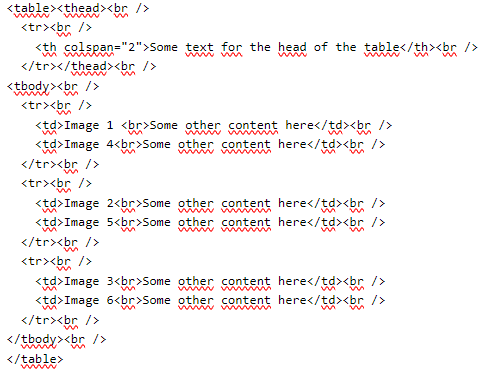
Result: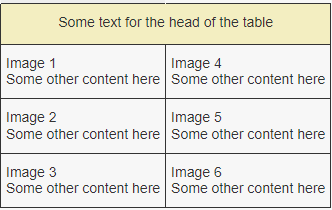
Thank you! And where do I put this code? In the HTML section of quiz outcome 1?
Because my problem is that this table should manage the quiz results.
Please login or Register to submit your answer