Forums
Tutorials
Helpful Links
Use Shift+Tab to go back
Hello the Formidable Community !
First of all, I apologize in advance if my explanation can be unclear at times, english is not my native tongue.
I need your help today, regarding views that we can be included in the automatic mail as a shortcode link.
Basically, everytime someone fill out our form, someone in the company receive the mail containing a link leading to a custom view with all the answers.
Unfortunately, it appears that when logged out, the access to said view is denied. I need people who are not logged to our site (as they have no need to be) to see the file anyway, everytime they receive a submission.
Here what they see instead :
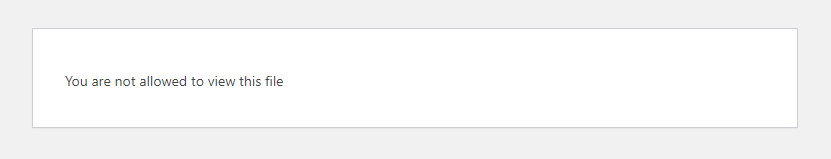
The file is supposed to be automatically downloaded. It worked no problem with me, as I was to one implementing and testing the form.
Apparently, there was some case where it worked fine, but as of late, they are facing issues opening them. And indeed, when I log out of our wordpress site, I can't access the file either. I don't see where the issue might come from, except for the log in/out theory.
I hope you might know what is happening, that would help me a lot !
I can still use the toggle to add the answers as PDF attachment so our form is still functionnal, but what's great with custom views is that the layout options are far more interesting !
Thanks in advance for your help !
Mélanie